Miscellaneous Tab

| Hint: | Configuring the Visible Fields tab first may simplify the input by reducing the number of inputs that must be configured. |
Schedule for Paycheck Reductions
| Notes: | The 401(k) label may appear depending upon how the Retirement Plans tab is configured. |
| The items in this area affect when working projections associated with paycheck calculations, speciically: |
| The Paycheck's Federal 1040, and Paycheck Projection, and |
| ,Batch Processing Calculator. |
If the items listed in this section (Additional Income, Section 125, TSA, 457, and Employer Sponsored Retirement Plan) are not part of each paycheck during the year, then click on the respective button to configure the pay schedule for the respective item. A window, similar to what is shown below, will appear:
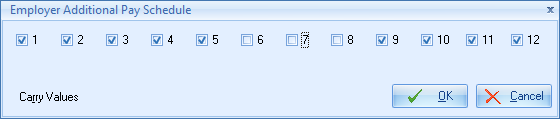
The Carry Values button (at the bottom-left) will copy the value (checked or unchecked) of the selected check-box to the other check boxes, for the remainder of the year.
| Note: | The Raises inputs affect the Federal 1040 (when a raise occurs later than the current paycheck), Paycheck Projection, and Batch Paycheck calculators. |
Salary Increase
Enter the increase in pay that the client receives as a percent of income.
Check # for Salary Increase
Enter the check number in the calendar year in which the raise typically occurs. For example, when working with a 12 pay employer, if the raise occurs in September, enter '9'.
