Paycheck Projections
The Paycheck Projections module is built on top of the Paycheck Calculator and works with the Paycheck 1040 Calculator. It quickly illustrates hypothetical account accumulations to retirement and distributions during retirement. It provides the ability to quickly educate a client about how their contributions may effect their retirement, and the benefits of increasing distributions today.
Opening the Paycheck Projection module
The Paycheck Projections module may be accessed in both the Paycheck Calculator, through the button on the top-right of the screen:
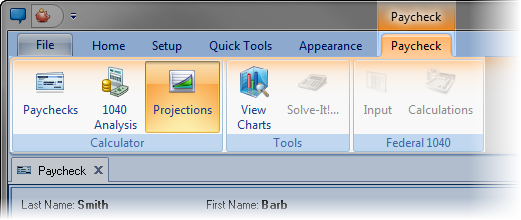
The Paycheck Projections module provides a highly visual way to help a client connect with the need for increasing deferrals today.

Additional Help
Additional help on the Paycheck Projections screen may be found by clicking on the relevant item below:
Calculations and Distribution Chart
Calculations and Distribution Grid
Configuration Options
Several options for the Paycheck Projection calculator can be configured (including chart colors and chart annotation), by selecting File/Config from the ribbon bar and navigating to Paycheck/Projections on the left hand side.
