Filtering the Client List
There are two methods for filtering client data: group based filtering and data based filtering.
Group Based Filtering
The list of clients in the grid may be filtered by the group the client is in. To filter by group, select the Filter by Group button found on the Database context ribbon tab (only available when the Database tool is opened).

Groups in TRAK
In TRAK, Groups are sets of client files which can be processed together as a group (in the Batch Processing tool), and/or can also be filtered as a set in the Database tool. These Groups may be created when client files are imported or in the Group Editor (found in the Setup tab). Clients may also be removed from groups (without being deleted) using the Group Editor.
Data Based Filtering
Data in the grid may be filtered by clicking on a column header's filter drop down list, and then selecting the condition that must be met. This may be done for multiple columns.

Filter conditions are shown at the bottom of the grid.
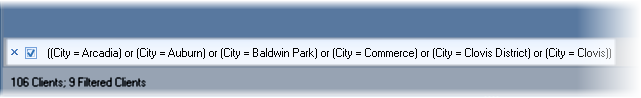
A 'Customize' button is shown to the far left of the grid and may be used to configure complex filtering.
| Notes: | Filtering may be done on multiple columns. |
| Filtering and sorting the data in the grid will affect which clients are printed in the reports and the order in which the clients are listed. |
The grid also supports Extended Searching.
