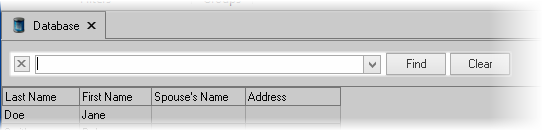Database Program
The Database program is used to store and display client data, and, by keeping this information readily accessible, the program makes the tracking of clients easy.
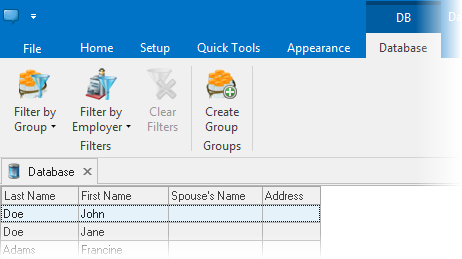
Noteworthy features include:
1.Custom Fields can be added to the grid by clicking on Setup | Config and selecting Custom Fields from the navigation menu on the left.
2.A pop up menu for the grid is accessible by right-clicking. It gives the ability to:
1.Add/remove columns from the grid. Column order may be changed after they are added by dragging column headers to the desired location.
2.Toggle whether to allow records (rows) to use multiple lines.
3.Auto-size columns.
4.Apply proper case to a record (row).
5.Edit within the grid.
6.Save to file...(in multiple formats)
The client's Quick Notes may be edited in the "Quick Notes" tab. They may also be added in the File/Quick Note in the ribbon bar.
| Note: | Quick Note types may be edited in File/Config by selecting Word Lists from the navigation menu on the left. |
To execute more advanced client searches, this can be done using search syntax by clicking on the grid field and pressing Ctrl-F.
This will bring up a search field for extended search syntax such as a wildcard search.