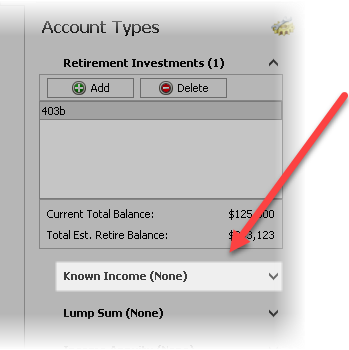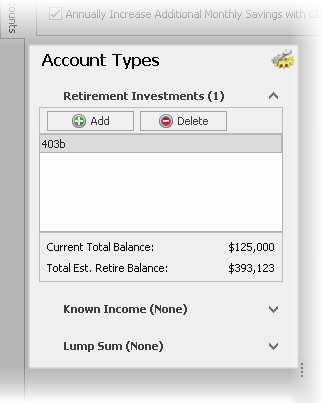Other Accounts
The Other Accounts tab is available on the far left of the screen and allows for entering the information on additional accounts, including additional savings accounts and known income accounts.
Side Fund / Additional Savings

At the top of the screen, the interest rates on additional savings must be entered. TRAK will calculate if there will be an income shortfall during retirement. These values are the rates of return on additional savings, before and after retirement.
Also, money will be deposited into this account any time there is excess income during retirement (i.e. when the client's needs are less than the income distributed from their accounts, the excess money will be deposited into this account.). This may occur due to RMD requirements, or when the client has a distribution from a Lump Sum account.
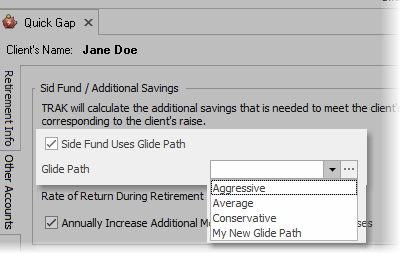
If a Glide Path is desired for the side fund, checking this box will allow for configuration. For more information on Glide Paths, click here.
Other Accounts
On the lower part of the screen, incomes from the different accounts may be entered. There are four types of accounts:
1.Retirement Investments: These are cash accounts used for investment, including old 401(k)s, IRAs, etc.
2.Known Income Accounts: These are known incomes/cash flows, such as a rental house, an annuity, or part time work.
3.Lump Sum Accounts: These are lump sum distributions.
4.Income Annuity Accounts: These allow for annuitization of a cash account.
Working with accounts
Some features of the account type list:
1.Each account list can have as many accounts as required.
2.The "Retirement Investments" list will update the "Current Total Balance" and "Total Est. Retire Balance" as accounts are edited.
3.Each account editor may be reduced or expanded by clicking on the arrow buttons found to the right of the account type (see image below).