Known Income Accounts
Known Incomes are known cash flows during retirement that will be used for retirement income. They may include rental property income, annuities, part-time work, or other forms of such income. Payments may occur between one or twelve times per year.
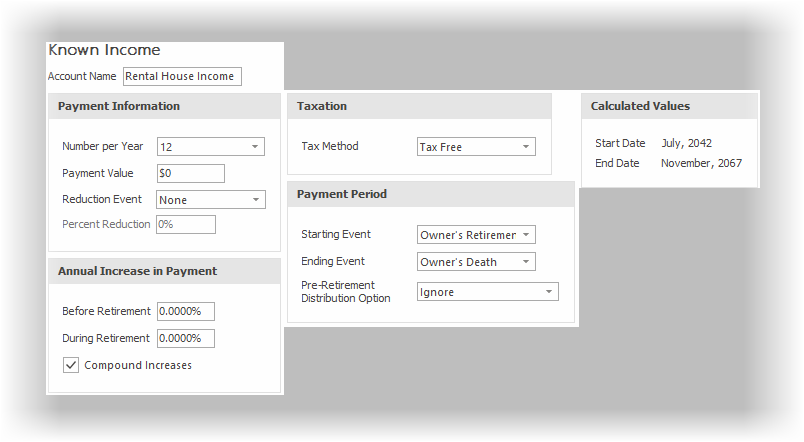
The prompts are briefly discussed below:
Account Information
Account Name
Enter the name of the account. This must be unique for the accounts.
Owner
Select the owner of the account. (This prompt only appears if there is a spouse configured.)
Payments
# per Year
Select the number of payments per year. Note that the number of payments must either be 1, 2, 3, 4, 6, or 12.
Payment Value
Enter the value of each payment.
Annual Increase in Payment
Before Retirement
If the payment grows between now and retirement, enter the annual growth in the payment.
After Retirement
If the payment grows during retirement, enter the annual rate of growth.
Compound Increases
Determines if annual increases in the distribution are compounded.
The following prompt are available if taxation is turned on for the analysis.
Tax Method
Select if the distributions from the account are taxable (Percent Taxable) or Fully Taxable.
Taxed As
This prompt is available if the Tax Wise Distribution Strategy is selected. Select if the distributions from the account are taxed as Ordinary Income or Capital Gains.
Percent Taxable
Enter the percent of the distributions that are taxable.
Tax Tier Priority
Select if the distribtions are to be applied to the Lowest Brackets First or Highest Brackets First.
Payment Period
Starting Event
Select the method for starting the known income:
Owner's Retirement: The income stream will start at the owner's retirement date.
Today: The income stream is current income.
First Retirement: The income stream starts at the first retirement of the client or spouse.
Both Retired: The income stream starts once both the client and spouse are retired.
First Death: Income starts at the earliest life expectancy of either the client and/or spouse.
Owner's Age: Income starts at a specific age. Enter the value in the Starting Value prompt.
Date: Income starts at a specific date. Enter the value in the Starting Value prompt.
Starting Age or Starting Date
If the Starting Event requires data input (i.e. if the Starting Event is either Age or Date), enter the corresponding value here.
Ending Event
Select the method for ending the known income payments:
Owner's Death: Payment ends at the account owner's life expectancy.
Both Deceased: Payment ends when both parties are deceased.
Second Retirement: Payment ends at the retirement of the second individual.
First Deceased: Payment ends upon the first death (does not depend on ownership).
# of Years: Payment ends after a specific number of years.
Date: Payment ends at a specific date in the future.
Owners Age: Enter the owner's age when payments stop.
# of Years, Ending Date or Owner's Age
If the Ending Method requires data input (i.e. if Ending Event is either # of Years, Ending Date or Owner's Age), enter the corresponding value here.
Pre-Retirement Distribution Method
If the known income stream starts before retirement, this determines what happens with the funds prior to retirement. One of two options may be selected:
Ignore: If the income starts before the stated retirement age, and is not being accumulated for retirement, select ignore. The payments will be considered as a source of retirement income based on the starting period selected.
Save for retirement: The current cash flow is saved for retirement. The cash will be accumulate using the rate of return for the Side Fund (Additional Savings), and the balance will be moved from the Knowin Income to the Side Fund at retirement.
