Paycheck Comparsion
This Paycheck Comparison can server two different functions for a client:
1)For clients who are younger and need to increase their retirement plan contributions, it can compare current contribution rates (including a spouse paycheck) with proposed contribution rates.
2)For clients who are closer to retirement, it can compare current take home income of a client, and optional spouse's paycheck, with what a retirement paycheck may look like.
These two options are discussed separately below.
| Note: | This comparison does ot attempt to replicate all the features found in TRAK Paycheck Calculator. |
Overview
Getting Started
To get started with either comparison option, an Employer File is must be configured and selected. The Employer File configures the the withdrawals and taxation of a paycheck. (See the Employer File Editor section for more details).
Withholding Taxes
By default, the Paycheck Comparison display shows a summary of the withholding taxes:
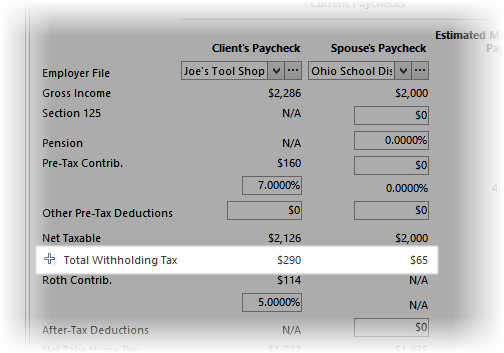
To view the details, click on the plus button (![]() ) to the left of the Total Withholding Tax label. This will expand and show the details on the different withholding taxes:
) to the left of the Total Withholding Tax label. This will expand and show the details on the different withholding taxes:

Details on the Federal, State and Local (not shown here, Local Withholding Taxes can be configured in the Employer File) Withholding Taxes. Correspondingly, clicking on the minus button the left of the Withholding tax label will hide the details.
Working with both Client's and Spouse's Paychecks
When working with both a client's and spouse's paycheck, there may be situations when a prompt is relevant to one of them, but not the other. For example, if one works for a school district and has a state pension and the other spouse works for a private employer without a pension. In that case, a N/A will be displayed in the pension line for the paycheck that does not have a pension plan.
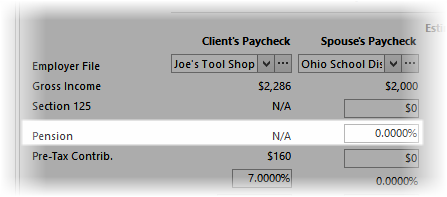
Comparison Options
Comparing the Current and a Proposed Paycheck
Comparing the Current and Retirement Paychecks
The Paycheck Data Entry provides descriptions for the various data entry fields There are several Paycheck Configuration options available for working with the Paycheck Comparison tool
