ESOP
ESOP accounts are available when a client or spouse has a retirement plan defined in the Custom Retire Plans editor and it is enabled in the ESOP tab.
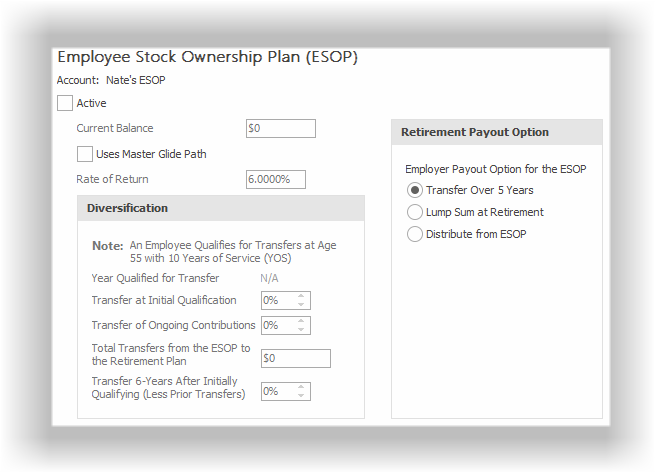
Active
Check this box to include the ESOP account in the retirement analysis.
Current Balance
Enter the current balances.
| Note: | Unless otherwise noted, balances in TRAK are considered from the previous day to the illustration being run. |
| Deposits occur on the last calendar date of the year. |
Rate of Return
Enter the rate of return on the ESOP.
| Note: | An ESOP can be volatile. Considering entering a conservative rate of return. |
Diversification
The diversification transfers are those that happen prior to retirement.
Year Qualified for Transfer
The initial transfer occurs at the later of age 55 and 10 years of service. This displays the year that the participant qualifies for transferring up to 25% out of their ESOP.
| Notes: | All transfer occur to the 401(k) account. If you would like an ESOP to transfer to a different account type, please let RetireReady Solutions know (Support@RetireReady.com). We cannot guarantee any features, but our customers feedback does help determine which features are implemented. |
| All pre-retirement transfers occur on the last date of each year. |
| Prompts that have input for prior dates will be disabled. |
| The transfers (including a retirement transfer) out of the account (and in to the 401(k) plan) can be seen in the ESOP accumulation information in the Account Accumulation/Grid tab. |
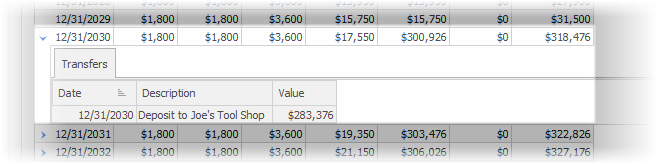 |
| Each year that a transfer occurs (or where there is a detail record) an indicator (the specific appearance depends upon which skin is select) is displayed to the left of a record. |
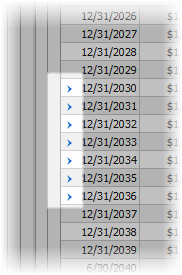 |
Transfer at Initial Qualification
Enter the initial percent (0% to 25%) to transfer when the participant initially qualifies.
Transfer of Ongoing Contributions
Enter the percent (0$ to 25%) of the amount of the employees contributions to transfer the five years after initially qualifying for a transfer.
Total Transfers from the ESOP to the Retirement Plan
This prompt is enabled if the year the member qualifies is prior to the current year and is still eligible for transfers. Enter the total transfer that have occurred.
Transfer 6-Years After Initially Qualifying (Less Prior Transfers)
Enter the percent to transfer (0% to 50%) six years after the participant initially qualified. The calculated transfer will subtract prior transfers.
Retirement Payout Option
Select how the account will transfer the balance from the ESOP to the 401(k) account.
Transfer Over 5 Years
The transfer will occur starting one year after retirement. The first transfer will be one-fifth of the account balance, the next year one-forth of the balance, etc. until the fifth year.
Lump Sum at Retirement
The transfer will occur at retirement. The transfer can be seen in a detail record the Retirement Years Grid.
