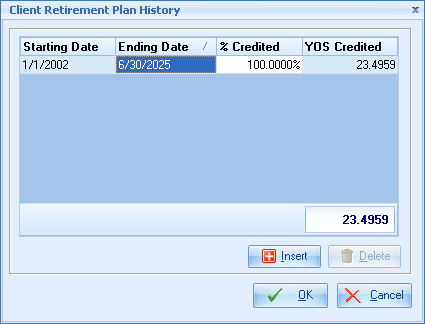This screen allows for entering breaks in service or part time employment for the retirement assumptions. (Click the button to the right of the Entered Plan prompt to access the screen.)
The items in blue are not available to edit (being the date range).
To add a row, press the 'Insert' key while the grid is focused or the 'Insert' button ( ) at the bottom of the history grid.
) at the bottom of the history grid.
To change the assumptions:
Enter a new Ending Date for the period, and press the 'Tab' key to record the change.
Enter the correct % Crediting factor, and press the 'Tab' key to record the change.
To enter additional years:
Continue to add additional years as required until the client's employment history is reflected accurately.
| Note: | Dates shown in red indicate overlapping dates. |