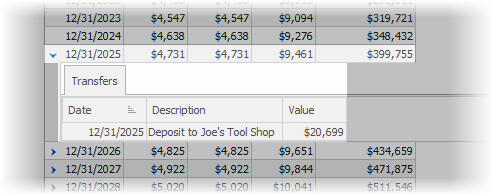GACalc_ActAccumGrid
When viewing the accumulation values in the grid, the contributions can be displayed annually or itemized per deposit. Also, columns can show accumulations of the various parts of the account (e.g. columns for employee and employer deposit accumulation and current balance accumulation) by checking the Show detail account balance columns check box. For federal TSP accounts with mixed allocations, a grid will have the totals for all life cycle funds and a grid for each life cycle fund will also be displayed.
| Note: When printing the TSP account accumulation values, the report will only include the summary information for the TSP account, and not a breakout of each life-cycle or the custom allocation funds. |
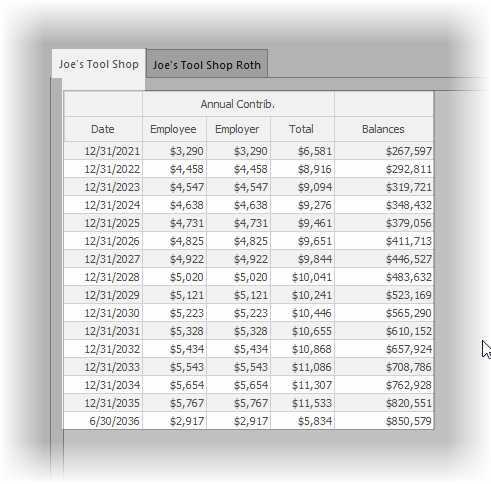
| Warning: | When printing, the reports will use the same method for displaying the accumulation. Creating reports with Itemized Values selected could result in account accumulation values requiring a large number of pages for printing. |
In some situations, a detail grid may provide additional information to a give record in the grid. If this is the case, an indicator will be display at the left of each record that has detail information. (The appears of the indicator depends upon which Skin is selected).
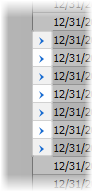
Clicking on the indicator will expand the respecitve record.