Roth Account
The options for the Roth account are configured below.
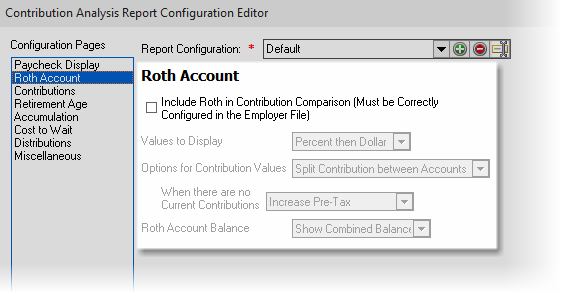
Include Roth in Contribution Comparison (Must be Correctly Configured in the Employer File)
Checking this option will include Roth account contributions to the Contribution Analysis report. The Employer File for the respective participants (a.k.a. clients) must be configured to include a Roth account.
Roth Contribution Values to Display
Select how the Roth contribution values are displayed in the report.
Method for Increases to Contribution Values
When including a Roth account, increases to contributions can be calculated a number of different ways, as shown below.
Pre-Tax Only: Increases in contribution are only applied to the pre-tax account.
Split Contribution between Accounts: Contribution increases are applied both to the pretax and Roth accounts.
Use Offset on Both Accounts: Contribution increases are split between the pretax and Roth accounts.
Increase Roth Account Only: Contribution increases are only applied to the Roth account.
Proportional: Contribution increases are proportional to the current contribution levels of each account.
When there are no Current Contributions
This prompt is only available when Proportional is selected for the Method for Increases to Contribution Values prompt.
If there are no current contributions to either the pre-tax or Roth accounts, select how to apply additional contributions.
Increase Pre-Tax: Calculated increases will only be to the pre-tax account.
Increase Roth: Calculated increases will only be to the Roth account.
Increase Both Equally: Calculated increases will equally calculated to the pre-tax and Roth account.
Roth Account Balance
This determines how the Roth account balance is displayed in the report. The following image is a sample of how the accumulations values are shown if Include with Pretax is selected.

If Show Below Pretax is selected, a sample of the accumulation grid that includes illustrates a Roth account is shown below.
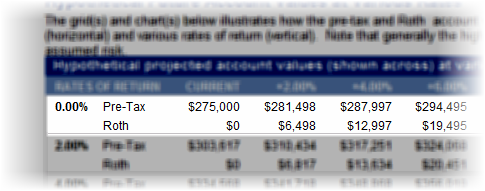
| Note: | While having the values separated may be profitable, this may add unwanted length to the printed report. |
When displaying charts, the chart will either display a chart with only one bar, or with a stacked bar having a blue line for the pretax account and a green bar for the Roth account (see image below).

