TRAK Document & Tools
The TRAK Documents & Tools menu contains customizable links to additional programs and resources.
In addition to containing links to TRAK reference materials, it allows the user to incorporate additional links to PDF reports, PowerPoint, or other programs. These may be used in association with TRAK without having to exit TRAK in order to start the other program.
Configuring the Tools Menu
The File/Other/Documents & Tools/Configure Documents & Tools button opens a dialog box that allows for configuration.
Possible tools could be a newly created PowerPoint presentation, a spread sheet that has been formatted, or a link to another executable program to run from TRAK.
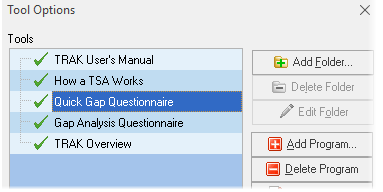
Folders may be added to categorize various tools if a large number of them are to be added.
| Notes: | A red X to the left of the tool indicates that the document or program cannot be found and will be disabled in the Tools menu. |
| The settings for the Tools menu are saved in the client database file. |
To add a program, click on the Add Program button. The screen displayed below will appear:
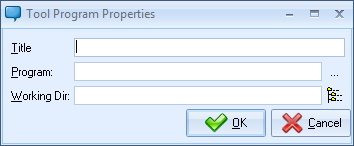
The various inputs are discussed below:
Title
This is the text to appear in the menu bar that describes the document.
Program
This is the document or program to be run when the menu bar is clicked.
Working Dir
This may be required by the program or document, and is normally set to the directory in which the document or program is located.
