Disclaimer Options
| Note: | To access the Cover Disclaimer Configuration Screen Information, select File/Config from the ribbon bar and select Printing/Disclaimer Options from the left hand menu. |
Disclaimer options are available for both the cover page and an optional full page disclaimer may be also be printed. Additoinally, the footers can be configured in this section as well.
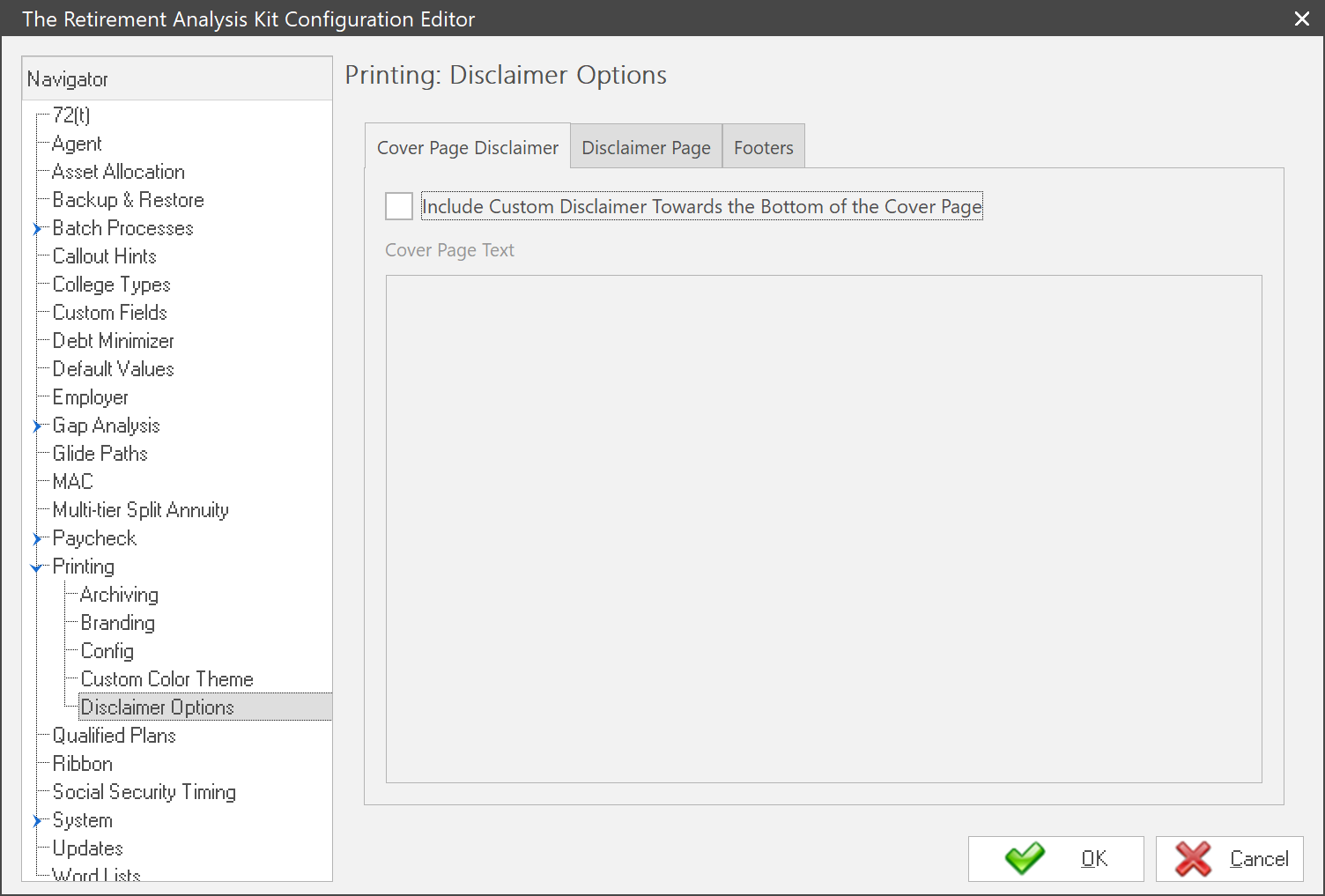
To make edits to the full disclaimer page, click on the "Disclaimer Page" tab and select the desired inclusion option:
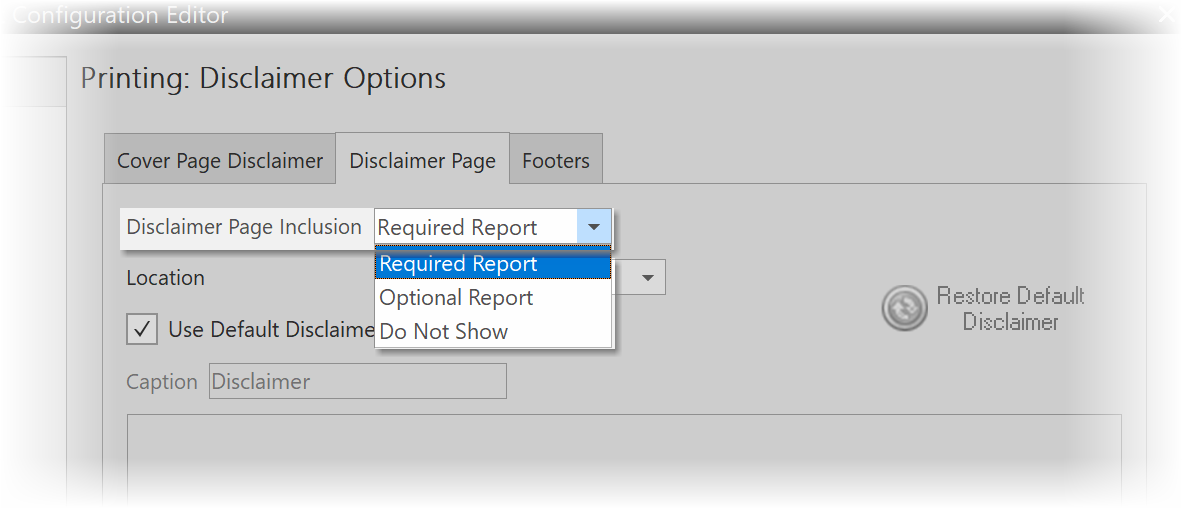
Next, to create a custom disclaimer text page, uncheck the "Use Default Disclaimer" and enter the desired text. To edit that text with options such as bold, underline or italics, etc. right-click on the text entered.
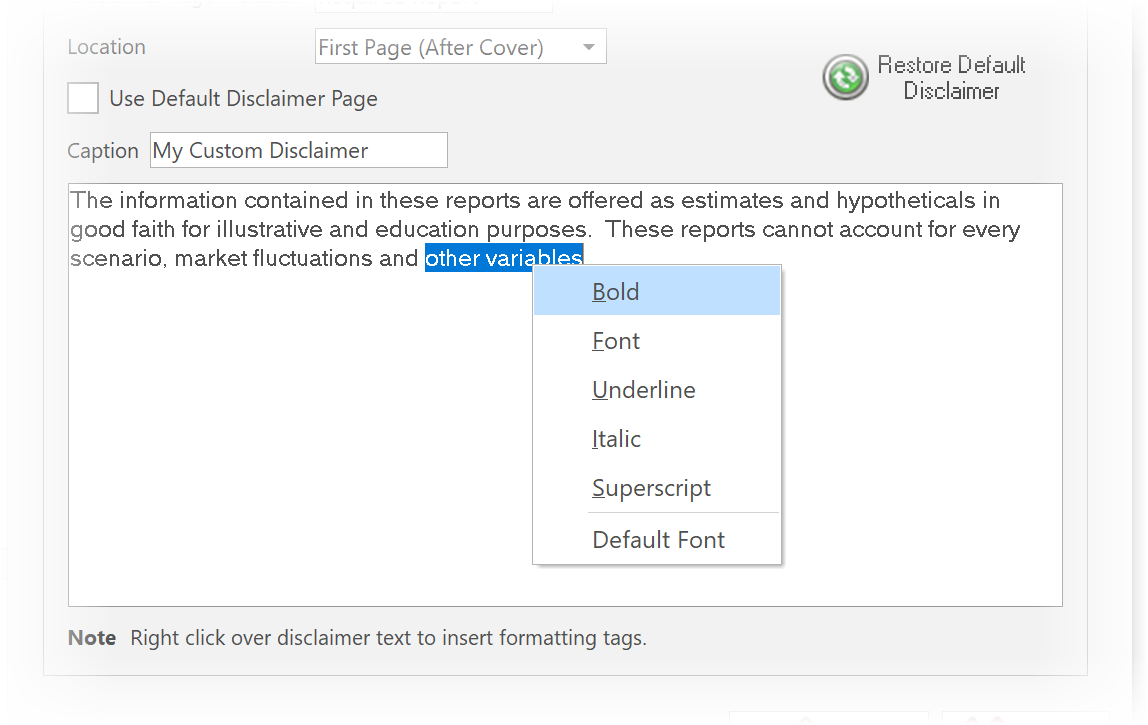
Additionally, right-clicking in the text box without highlighting text brings up formatting tags for advanced editing.

Finally, to restore the original default text in the text box, click on "Restore Default Disclaimer". This will allow edits of the preset default disclaimer.

