
The client files to be imported may be given a group name.
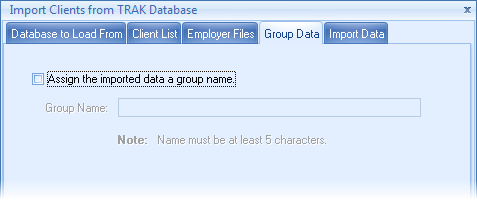
Groups have several uses in TRAK:
1.Use the Batch Processing calculator to process each imported file in a group.
2.The group can be deleted in the File/Delete dialog by selecting "Group" in the "Delete by" combo box.
3.Client files can be loaded by group selection.
| Note: | Groups are not required to have a distinct name; they have a date and time stamp associated with each one. There can be multiple groups with the same name. |
