
| Note: | This TSP Historical Values dialog can be accessed in the "Client (or Spouse) TSP" tab in the Gap Analysis calculator by clicking on the "TSP Rates of Return" button and selecting "View Historical Data..." from the drop down menu. |
This dialog displays the historical data for the TSP's G, F, C, S, and I funds.
| Note: | The G, F and C funds started in January 1988, The S and I funds did not start until May, 2001. Data is displayed for only the time period the funds were in existence. |
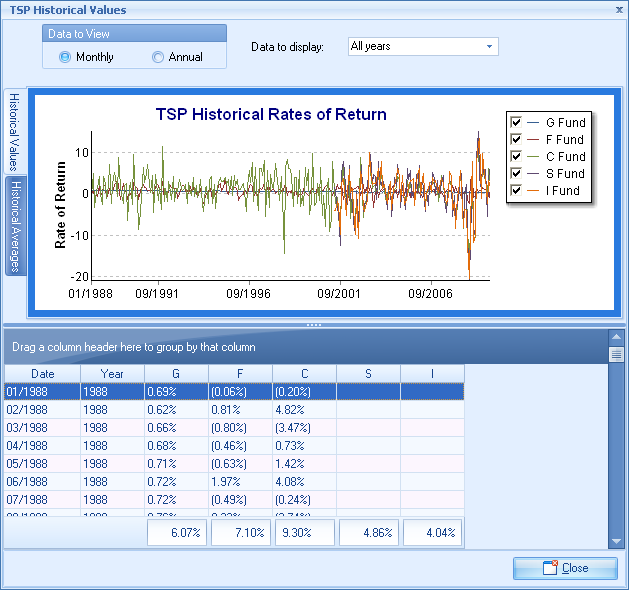
The display has several options:
1.Data to view
Determines if the Historical Values chart displays the monthly or annual rates of return.
2.Data to display
Selects how far back the data in the Historical Values chart will display.
3.Select specific series
By clicking on the check boxes in the legend, specific series can be hidden or displayed. For example, by un-checking all of the funds except the G fund, the chart below shows only the annual historical rate of return of the G fund.'
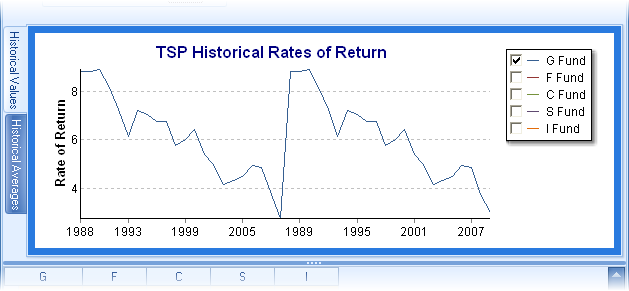
4.Historical Values vs. Historical Averages
This Historical Values chart (shown in the images above) shows the month or annual values. The Historical Average Values (shown below) shows the average rates-of-returns for the various time periods.
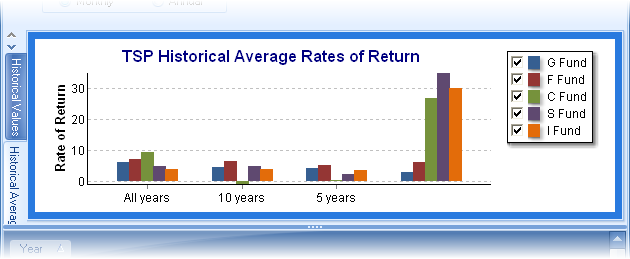
5.Historical Values Grid
The month historical values for the TSP funds is shown, with totals in the footer. Any column can be filtered by moving the mouse's cursor over the column header and clicking on the down arrow button on the right side.
The totals shown at the bottom are for the filtered data. For example, to see the average rates of return for the various funds from 2000 through the present, click on the "Custom..." option in the filter drop down dialog box for the year and create a filter for all years being greater than or equal to 2000 (see image below):
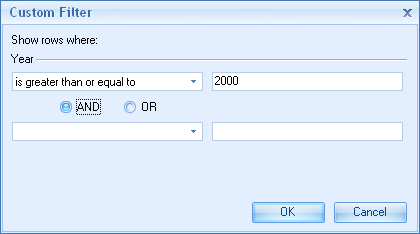
Pressing the "OK" button will update the grid to appear similar to what is shown below.
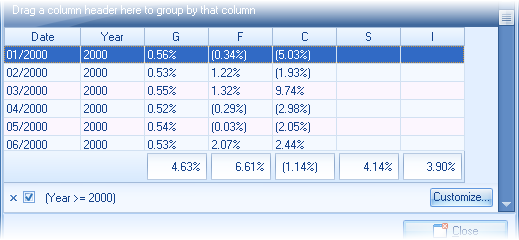
Note that when viewing annual or monthly values, the footer will always display annual rates of return.
