
TRAK breaks the retirement budget into three priorities: Essential, Important and Discretionary. Each of these priorities are broken into categories, and each category has budget items. Each budget item can be configured with an owner (client or spouse), custom COLA, frequency of expense, and starting and ending of when the expense occurs.
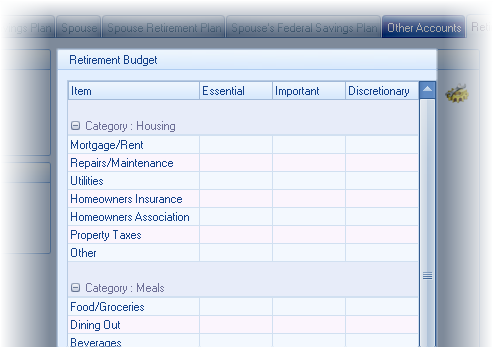
The Config button above the grid allows for the following options:
1.Retirement Event Method: How data is entered for starting and ending an expense.
Expenses can start and end by a person's age (default) or by a entering a specific date.
2.Display Budget Items: What information is displayed in the grid.
All of the items can be listed (default) or only budget items that contain values (typically for reviewing the list).
| Note: | By default, budget items with the name "Other" can be overridden by entering the cell. To overwrite other items, go to File/Config/Gap Analysis/Retirement Budget and check "All Budget Items Can be Renamed". |
3.Columns: Which budget priorities are displayed in the grid.
The Essential priority column is always displayed, but the Important and Discretionary priority columns may be hidden.
Each budget item can have the following features.
Customized COLA
By default, the budget item uses the default COLA. To use a custom COLA both prior to and during retirement, click on the Customize COLA check-box and enter the custom values for selected budget item.
| Examples: | A mortgage expense may not have a COLA associated with it, and zeros can be entered for both Pre-Retirement and Retirement COLAs. |
| Medical insurance typically has a higher COLA than other items. A higher COLA can be entered for expense items such as these. |
Frequency of Expense
By default, each budget item occurs monthly. The Frequency of Expense can be configured. The following selected values for Expense Frequency have additional prompts.
Bi-Monthly, Quarterly, Semi-Annually
The additional prompt Expense Schedule will be displayed. Select when the expenses occur. Note that if At Retirement is selected the expense is assumed to occur the first month of retirement.
Annually
The additional prompt Expense Month will be displayed. Select the month the expense occurs.
| Examples: | Property taxes and home owners insurance could be configured as annual expenses in the month that they occur. |
Customized
A list of check boxes representing each month of the year will be displayed. Check the boxes that the expense occurs.
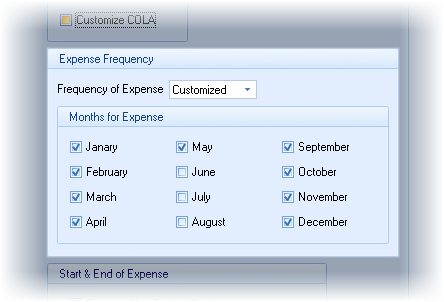
One Time
The additional prompt Client's Age at Event will appear. Enter the client's age the expense occurs.
Start and End of Expense
Some expense, such as a mortgage, may not occur throughout retirement. Enter the starting and ending values (age or date, as configured under the Config button) associated with the expense.
| Example: | The ending period for the "Mortgage" could be configured when the home is paid off. |
