
To view a print archive file, select File/Print Archive from the ribbon bar.
By default, TRAK saves a copy of all generated reports with each client file (include batch processing reports).
Report Archives provides a way to review and print reports that have been previously produced orto the Print Archives file. (See the Print dialog for more information.)
A file must first be saved as a print archive file before it can be printed from the archives. It can be saved as a print archive file when the file is being viewed or printed.
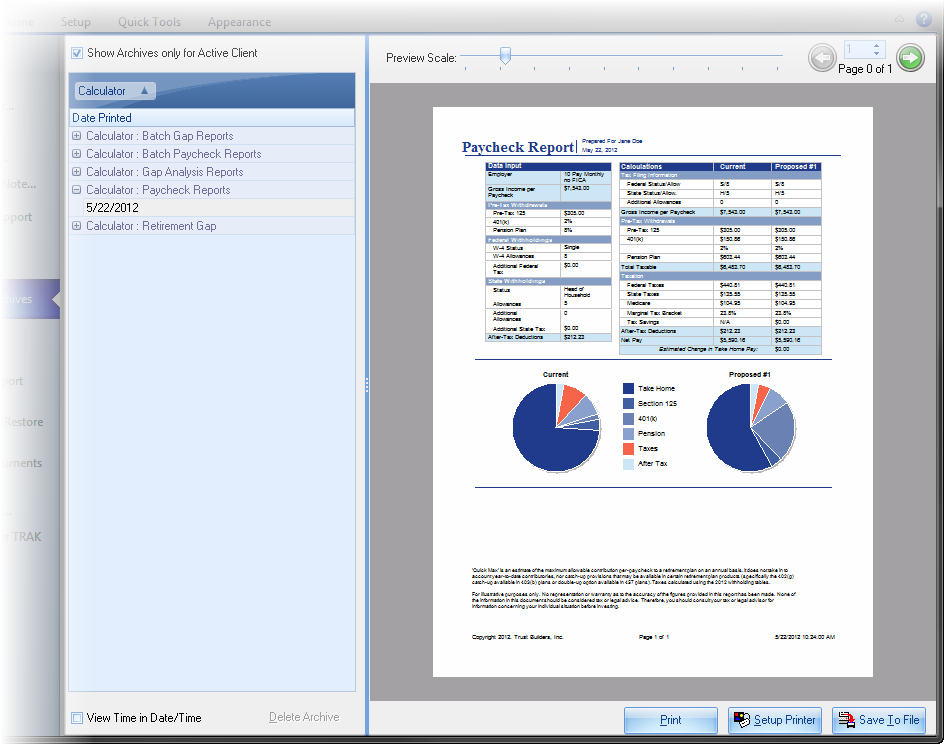
Navigate on the left hand side for the client and the archived report. When a report is selected, it will be automatically viewed in the previewer (on the right).
Deleting Archives
To delete more than one archive, right click over the Delete Archive button at the bottom (only enabled when an archive is being viewed). There are two menu options available:
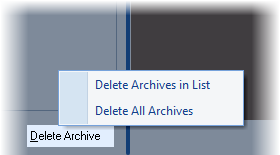
Delete Archives in List will delete all of the archives viewable in the list, and Delete All Archives will delete all archives in the database. Note that both options have a confirmation dialog requiring the user to type yes (not case sensitive) into an editor.
