Paper Trail
This feature allows the ability to capture and store screen shots for individual clients from the various tools in TRAK such as the Quick Gap, Strategic Social Security and Paycheck, etc.

For the client that is active, to take a screen shot, click on the upper right icon ![]() . This will bring up different options on what to save for the client in the "Available Captures" menu list. This will also allow notes to be recorded as well. Clicking on the
. This will bring up different options on what to save for the client in the "Available Captures" menu list. This will also allow notes to be recorded as well. Clicking on the ![]() button will put it into File | Paper Trail section for the client.
button will put it into File | Paper Trail section for the client.
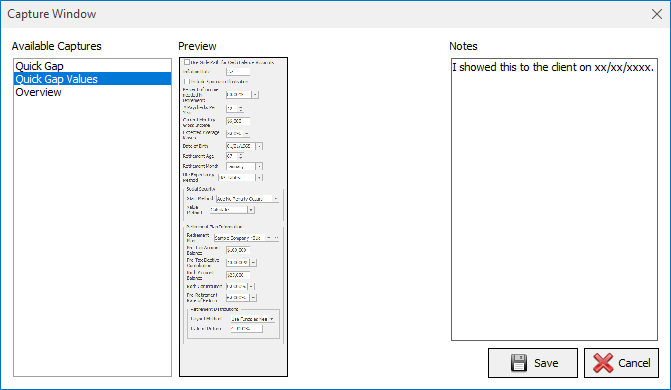
Note: Feature not available for Gap Analysis, MAC, Allocate, Database and Batch Processing screens.
