
This dialog allows for the creation of a new client file.
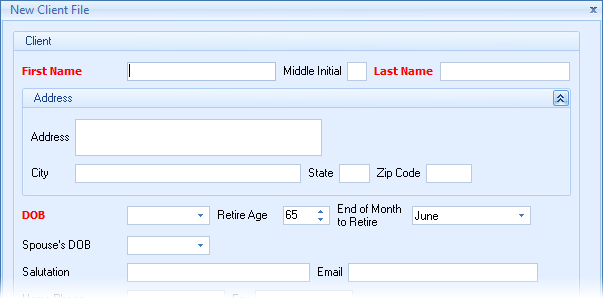
Enter the information as requested. Fields with bold-red prompts require attention and the new client file cannot be created until all fields have correct data.If there is a data entry problem, an error message will appear near the bottom of the dialog.
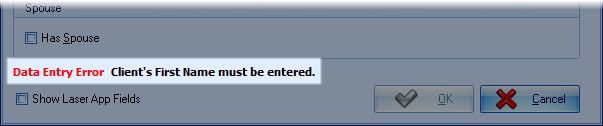
When there are no errors, the "OK" button will be enabled. Press the this button to create the new client file.
| Notes: | When working with a spouse, when the client's last name is changed, if the spouse's last name matched the client's name, the spouse's last name will be automatically changed. |
| A new client file may be created without including a spouse's name. |
| A spouse may be automatically added in a calculator when data is required (e.g. in the Quick Gap, if the "Include Spouse in Illustration" check box is checked, the spouses data is automatically added). |
