
| Warning: | Having a backup policy in place that has data backed up offsite is highly recommended. Regularly backing up data to a hard drive or other media that is not offsite may result in data loss. |
For your convenience, we have provided a simple way to backup your data.
Click File/Backup & Restore/Backup to File... The dialog below will appear.
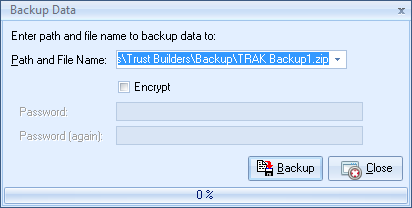
1.Select the location for the backup file.
2.If the data is to be encrypted, enter the password two times.
3.Select Backup.
If the data was backed up to the local hard drive, it is highly recommend that a copy also be made on a different media and kept off site.
| Warnings: | Backing up data to the same hard drive on which the database is located is not a safe practice, especially in the event of a hard drive failure. |
| It is impossible to recover data if the password is lost. |
