Working with Dock Panels
Throughout TRAK dock panels can be found. The panel tabs are located either on the right side of the window, or for some calculators may be located at the bottom of the window.

Typically these contain configuration options for the calculator.
They can be accessed by moving the mouse over the tab. The docking panel will automatically be displayed.
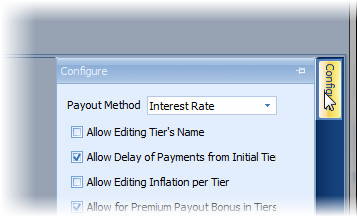
Typically, the panel will automatically hide when focus is brought to some other part of TRAK (normally by clicking outside the dock panel).
To pin the dock panel so that it will not hide when focus is taken away from the panel, click on the pin button on the right side of the dock panel's header.

Conversely, clicking on the pin of a pinned dock panel will unpin it so that it will hide when focus is elsewhere.
