
The qualified plan type may be easily changed. Use one of the following options:
Use the Employer File Editor
1.Open the Employer File Editor (by either clicking on the Employer File Editor button found to the right of the employer file name, or by selecting Setup/Employer File Editor from the ribbon bar).
2.Select the Retirement Plans tab and select the appropriate qualified plan type.
3.Click on the Save button, and then the Close button.
Use the Pop Up Menu
1.Right click over the screen.
2.Select which plan type (primary or secondary, if available) to change.
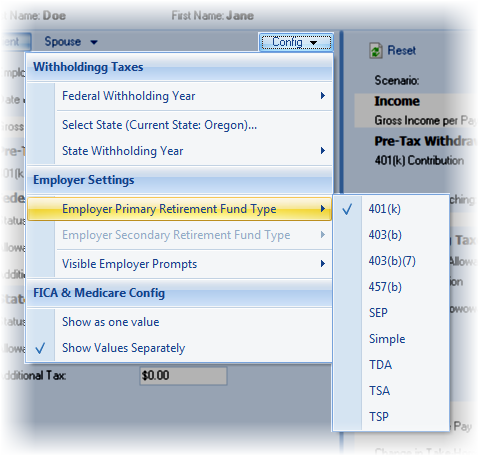
3.Click on the new plan type.
| Note: | This will update the selected employer file and will change each paycheck associated with the employer file. |
