
The Rate of Return calculator will determine an account's effective rate of return over a given period of time with certain deposits and withdrawals.
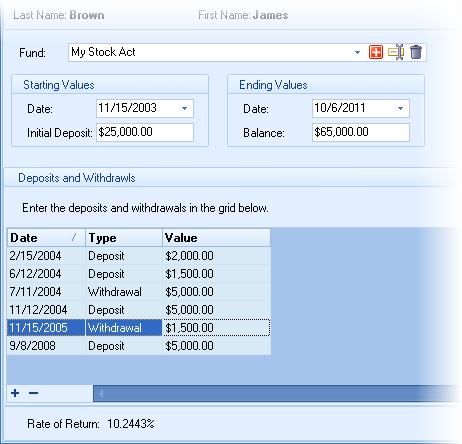
The prompts are discussed below:
Fund
Shows the fund name. Funds may be added, renamed, and deleted by accessing the respective buttons ( ) on the right side of the Fund combo box.
) on the right side of the Fund combo box.
Starting Values
Date
Enter the date of the initial deposit.
Initial Deposit
Enter the value of the initial deposit.
Ending Values
Date
Enter the ending date.
Balance
Enter the ending or existing balance.
Deposits and Withdrawals
Enter the account deposits and withdrawals that occurred between the initial deposit and the ending or existing balance.
| Hints: | When editing data in the grid, to add an additional record, press the "Tab" key after entering the value, and a new record will be added. |
| If you prefer to use the keyboard instead of the mouse, press the 'Insert' key when the grid is focused, and a new record will be added. |
Example
In the example above, the client opened on 1/1/1990 an account with $1,500, and made 12 $100 deposits at the end of each month in 1991. As of 12/31/2006, the value of the account was $10,000. The effective rate of return over the time period was 8.3376%.
