Bug Reports
On rare occasions, an error may present itself in a TRAK application.
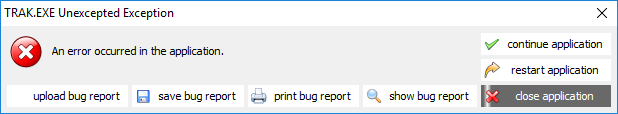
If this unlikely incident occurs, and you have an internet connection, please click on the Upload Bug Report button

found at the bottom left of the dialog box. Or, you may choose to print the bug report and fax the first two pages to 1-877-718-2693.
If you are using our trial or demo version, you may see this screen when an error is encountered:

What information does the bug report provide RetireReady?
When the bug report is uploaded, it sends RetireReady a print screen (if the report was uploaded) of all that was happening when the bug occurred and provides technical information (such as call stack, program up time, program date, etc.). This information can often assist in pinpointing the cause of the problem and speed the solution process.
