
The Group Set Editor allows for selecting multiple groups of clients to be processed in the Batch Processing calculator.
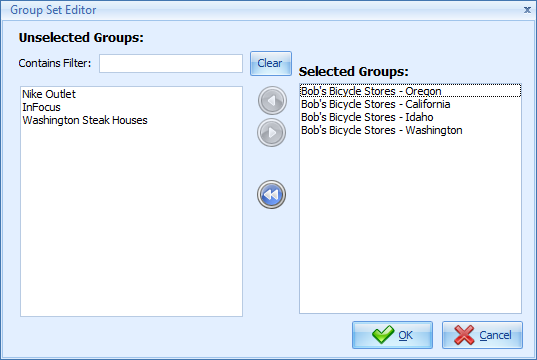
All unselected groups are displayed in the list on the left, and conversely, selected groups are displayed in the list on the right.
| Hints: | Groups can be multi-selected in either by holding down the Control key and clicking on individual items. |
| Mutliple groups can be selected by clicking on the first item and then holding down the Shift key and clicking on the last item to be selected. |
| The items can be dragged from one list to the other by selecting the appropriate items and then holding down the mouse and dragging them to the other list. |
