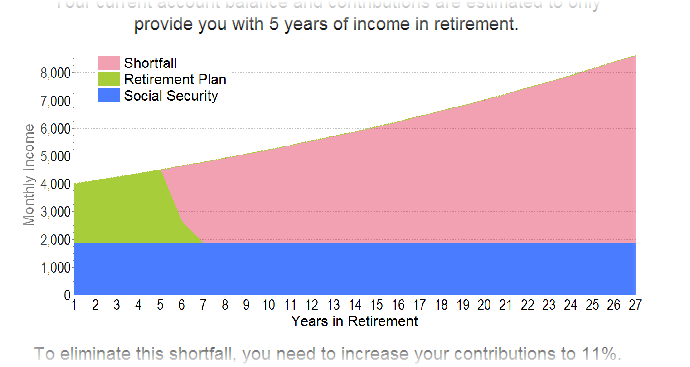The Chart Options tab is used to configure the colors used in the Batch Gap report. Select the respective colors.
Show Client Income Above Need
Check this box to display income above the client's need. For example, this may occur due to required minimum distributions (RMDs).
Income to Display in Chart
Select to display Monthly or Annual income in the chart.
Chart Colors
Select the color for the specific retirement account.
Shortfall Transparency
The Shortfall Transparency allows for configuring transparency in the Shortfall account. Creating the appearance of semi-transparency for a shortfall in retirement produces the powerful visual effect of the shortfall being "empty." (Notice on the chart below where the lines can be seen during the shortfall period, but where no income occurs.)
A value of zero ('0') has no transparency, while a value of one hundred ('100') is fully transparent (i.e. no color will appear). As an example, the chart below used 60% transparency.