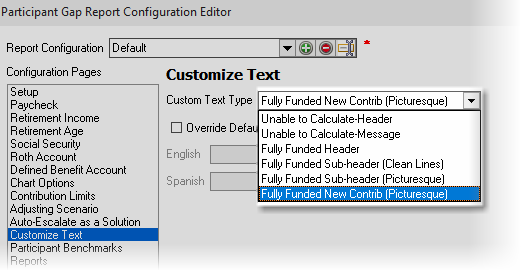Customize Text
In some situations TRAK will not be able to calculate a solution for a successful retirement. A couple common scenarios include someone who is close to retirement who has little or no balance with their retirement account (maybe as a result of recent career change) or a higher income individual where contribution the maximum will not sufficiently fund their retirement. TRAK's default message will be displayed.
The English default message is:
Unable to Complete Calculation
Based on the data that we have been provided, we are unable to calculation a solution for your retirement needs. You may have other assets outside the plan that could be used to calculation your retirement income needs. Please work closely with your financial advisor to find solutions to meet your retirement income needs.
A different message may be entered to displayed when a solution can not be calculated.
| Note: | The Spanish copy only needs to be supplied if the Participant Gap report is printed in Spanish. |
To customize text used in the "Unable to Calculate" or "Over Funded" reports, check the box to override the default wording and enter the preferred wording.
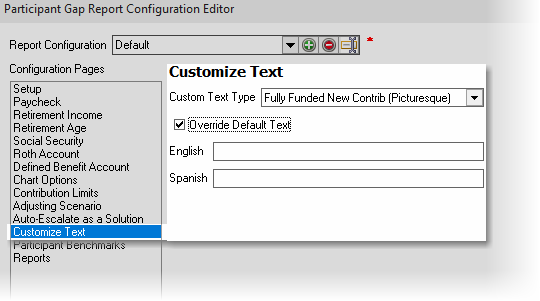
Select the type of text to edit and then enter the text.