Distributions
The Distributions section of the Batch Paycheck Report Layout editor configures how the payout section of the report is illustrated.
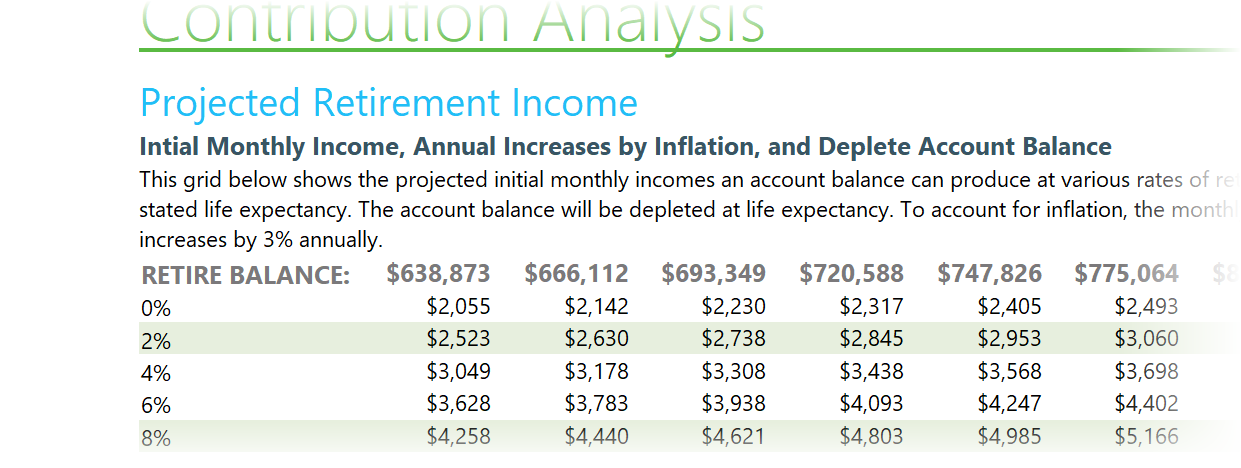
The section of the report shown above is configured by the Distributions section.
| Note: | This editors on this tab are not enabled if Show Retirement Year is not selected in the Accumulation tab. Additionally, to illustrate the account payout values, at least one of the check boxes in the "Payout Illustration" column, associated with the accumulation Contribution Rates grid (also in the Accumulation tab), is checked. |
Each of the prompts on the Distributions section is discussed below:
Show Retirement Distributions
Check this box to illustrate the monthly payout of the account value.
Start on new page
Check this box to start the Payout distributions on a new page.
Life Expectancy
Life expectancy method
Select the method. Note that the IRS Tables are relative to the client's retirement age.
Life expectancy years
Enabled if the Life expectancy method is Number of Years and is the number of years a client will live after retirement.
Life expectancy age
Enabled if the Life expectancy method is Specific Age and is the age the client will live to.
Distribution Methods to Illustrate
Deplete the Account Principal over the Life Expectancy with No Annual Increase
The account balance will be paid out using the assumed interest rate over the individual's life expectancy using the IRS life expectancy tables. The payments will not be adjusted for inflation.
Deplete the Account Principal over the Life Expectancy with Annual Inflation Adjustments
The payments will increase annually by the assumed inflation rate and interest rate over the individual's life expectancy using the client's life expectancy. The account balance will be depleted over the life expectancy.
Retain the Account Principal over the Life Expectancy with No Annual Increase
The payments will consist of level monthly payments based on the interest rate assumptions. The principal will not be used.
Retain the Account Principal over the Life Expectancy with Annual Inflation Adjustments
The payments will increase annually by the assumed inflation rate and interest rate over the individual's life expectancy using the client's life expectancy. The account balance will be retained at life expectancy.
Retirement Cost of Living Adjustment (COLA)
Enter the inflation rate to use during retirement. This is only enabled if a payout method (above) is selected that takes life expectancy into account.
Display Method
The values may be displayed in a Grid, Chart, or Both.
Number of Rates of Return for Distributions
Enter the number of payout interest rates to be illustrated.
Distribution Rates of Return
Enter the rates of return for use in the projections table.
| Note: | There are error messages that will display if the Accumulation section is not correctly configured: |


