Overview Tab
The Overview tab displays the income both monthly and annual from the selected option at the top (for both the client and the spouse) and also displays the options that provide lower client income levels below.
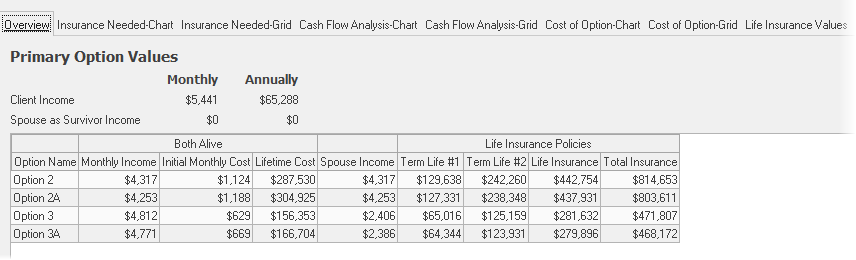
The grid displays the life insurance needed to replace the spouse's income for each of the alternative options.
The grid's columns are discussed below:
Option Name
The option name from the plan document.
Both Alive
Monthly Income
The monthly income of the option at retirement.
Initial Monthly Cost of Option
The monthly cost at retirement of taking the alternative option.
Life Cost
The life time cost of taking the option, including the cost of living adjustment (COLA) in the retirement plan.
Spouse
Income
The monthly income of the option at retirement if the client is deceased.
Life Insurance Needed
The life insurance needed is the value required to provide the spouse with the monthly income the defined benefit plan's option would have provided the spouse as a survivor.
Config
On the far right side there is a Config tab which allows selection for the report type and configuration of grid cash flow display values.
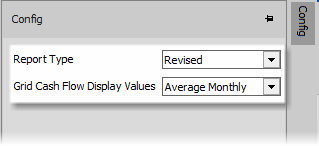
Report Type
Select either revised or traditional.
Grid Cash Flow Display Values
Select either annual or average monthly. This will change the values illustrated in the Cash Flow Analysis - Grid.
