Paycheck
Configure various paycheck Display Options on this menu. These options will alter the illustration in this section of the report (the "Clean Lines" version in this sample):
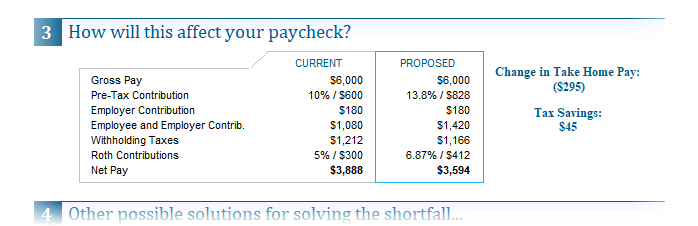
Employer Contribution
Select this option to display the employer contribution value.
Increased Employer Contribution
Select this option to display the increased employer contribution value.
Total Contribution
Select this option to display the total contribution.
Tax Savings
Select this option to display tax savings.
Change in Take Home Pay
Select this option to enable illustrating the change in take home pay value..
Pre-Tax Display Value Option
Selected the option desired from the down arrow menu:
1.Percent & Dollar, Two Lines
2.Percent & Dollar, One Line
3.Dollar & Percent, Two Lines
4.Dollar & Percent, One Line
5.Percent Only
6.Dollar Only
Allow Auto-Escalate on Current Paycheck
Select this option to allow illustration of an auto-increase in contribution values for the current paycheck.
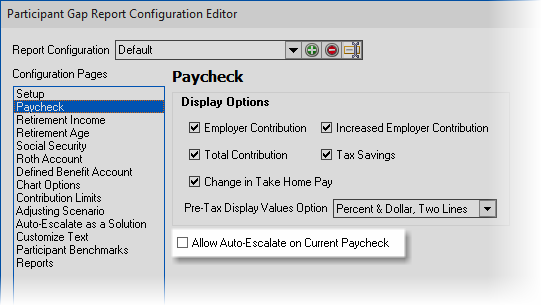
This will display the increase already in place for participants and will put a note on the Participant Gap Report reflecting this and the increase currently configured when the census data was imported (census file that has a column for automatic increases marked "T" for true).
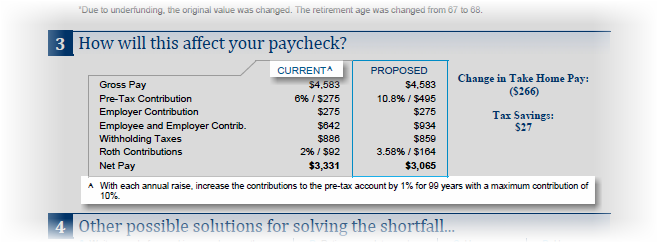
| Note: | This will also be illustrated in the Quick Gap program for participants for individual editing. |
